Steps:
1. In Eclipse,
a. Check if software site "https://ajax.dev.java.net/eclipse" exists?
If not, add it thru
b. it would show as below:
2. Select 'Glassfish JEE5, Java' and click 'next'
3. Accept the 'Terms & conditions'
4. In Progress:
5. Now, In servers tab ->
Also, in
Misc Reference:
Creating JAX-WS using Metro plugin for Eclipse


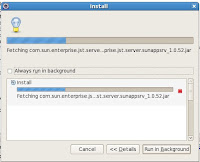


No comments:
Post a Comment